Why home networking?
Without a solid home network, you might find yourself wondering why the end of series cliffhanger happened 10 minutes into the episode with a spinning wheel of death. But with the right home network, you can have multiple devices connected to your network for a streamlined home office or even a multiroom network that includes your office, kitchen and game or cinema room. And you can bet you won’t miss that cliffhanger!
Nowadays, home networks are set up with a combination of wired (ethernet cable for home network cabling) and wireless connections, depending on what exactly you’re looking for. If you’re a gamer, the speed and stability of wired networks are definitely a plus, and the knowledge the connection won’t randomly drop out is a huge plus for those who work from home.
That being said, the ease at which one can set up a wireless network without having to run cables and the easy access for connection between mobile devices, tablets and the like (smartphones aren’t exactly ethernet cable friendly!) makes wireless an excellent option for most.
With the right set up your home can access quality, secure internet from day to night.
Connection Choices
So what components do you need to properly set up effective home networking and how do you connect them all up within your home? Here’s a basic home networking guide to show you your connection choices as well as the components you’ll need for an effective home network setup.
Wired ethernet
Wired ethernet is a great option when it comes to better internet speed. You also won’t find your connection randomly dropping out. While WiFi signals can fluctuate or have interference, a wired connection doesn’t run into the same problem. That being said, when it comes to creating a solid setup, a combo of wired and wireless connection is a great option to consider.
WiFi
WiFi is…everywhere. With the ability these days to bump up the reach of your WiFi connection with an extender or access point and the simplicity with which you can connect multiple devices, this is obviously what we majoritively use for our home networking.
Components for your setup
Modem
This is what gives your home all of that internet gold. Your internet service provider connects a cable from outside the house to inside which plugs into the back of your modem so you can get the internet.
WiFi Router
If you’re not simply plugging a computer into the modem (and let’s be honest, most households need more than one connection point) then you’ll need a router. This is the device that lets you share the modem’s internet connection with all of your devices by connecting the router to the modem with an ethernet cable.
Once it’s up and running, you’ll need to configure it through your computer which includes naming the device and setting up your password authentication.
A WiFi router isn’t limited to wireless connections. If you purchase a router with ethernet ports, you can connect with your wired network devices with ethernet cables for optimum speed and stability should your line of work need this consideration. But as we said before, more often than not many go wireless, which brings us to…
Access Points
Access points connect to your router via an ethernet cable. Once connected to the router, an access point acts as another location for your devices to connect and allows more devices onto your network. They extend your wireless coverage to other rooms or even other floors in your house so you can access your network no matter where you are. Just be sure to place them in rooms and locations that allow you the best coverage and the least interference. In high WiFi usage areas and on shelves to raise them up and keep them out of the way are great options.
Check out this handy home network setup diagram to get a simple visual of how these components connect.
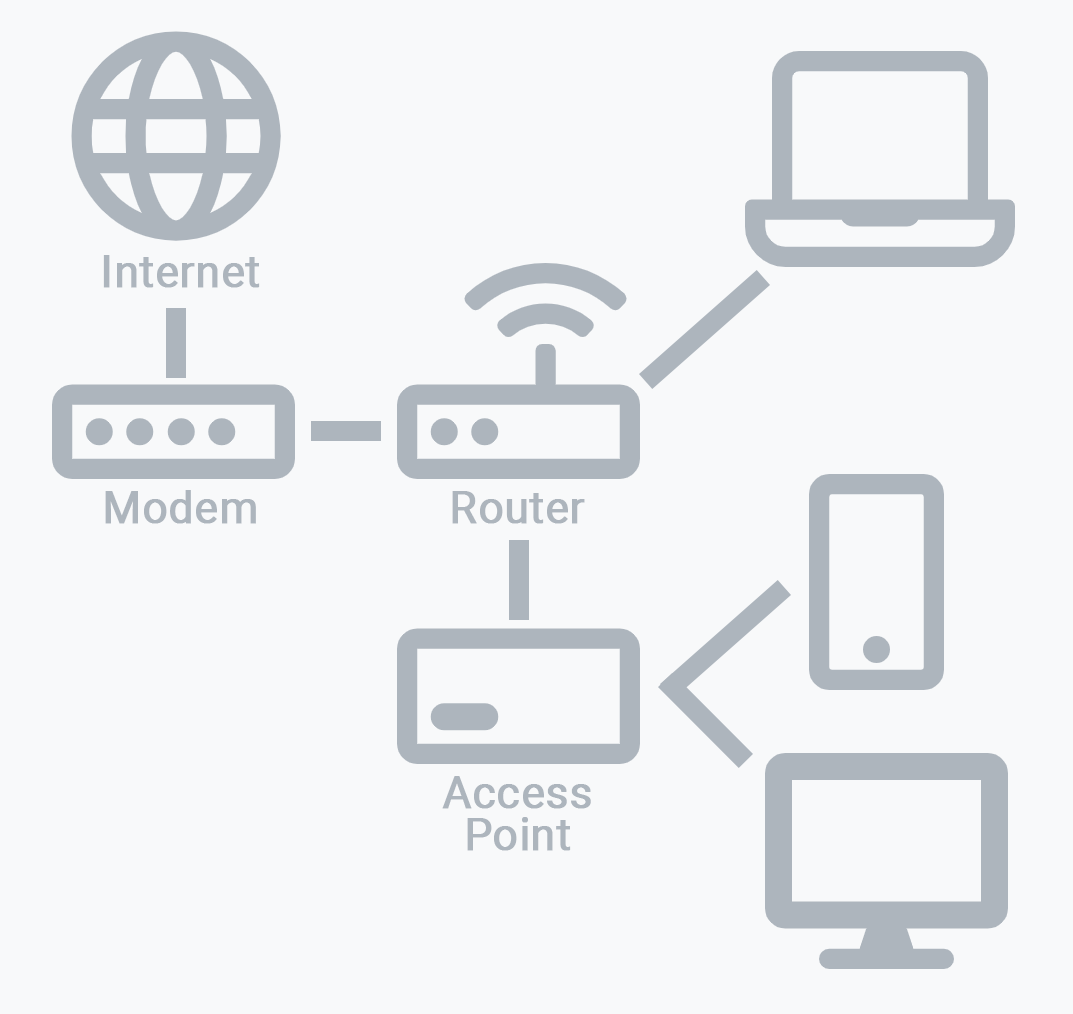
Multi room access
This is the golden ticket to internet access in every room so you can watch your cooking show in the kitchen and follow along step by step, hit that workout video in the bedroom before the day begins or stream your favourite movies in your stylish cinema room…or allow different members of your household to do these things all at the same time!
By utilising access points to expand your network connection, you can create multi room access. We know that connecting to the internet is important for many family members and in many places other than your home office. With the right equipment and a thoughtful setup your home can have high quality internet access to keep you connected for every part of your day.
Do you need help with your home network setup?
Are you feeling unclear about where to place those access points? Wondering whether you should use wired ethernet for your line of work and how on earth to organise that home network cabling?
Experience seamless connectivity at home with our expert home network setup services – optimize your internet performance and create a reliable network environment.




